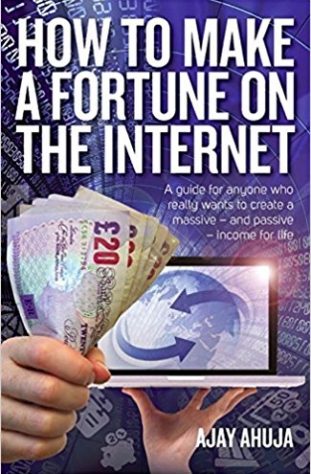CONTENTS: INTRODUCTION, 1 - GET AN IDEA, 2 - REGISTER NAME AND BUILD THE WEBSITE, 3 - DEVELOP PRODUCTS AND SERVICES LIST TO SELL (OPTIONAL). 4 - GET TRAFFIC, 5 – CAPTURE EMAILS AND SEND NEWSLETTER, 6 - ADD ADVERTS, 7 - SELL OTHER PEOPLE’S STUFF, 8 - MAKE SITE STICKY (CHAT, FORUMS, VIDEO MESSAGING, LATEST NEWS AND AUTORESPONDER), 9 - GET OTHERS TO SELL YOUR STUFF
Make site sticky does not mean throw a load of processed jam all over it! It means make your site something for people to come back to. Think about what makes you keep going back to a site over and over again. The sites I go to over and over again are Google because they give you good search results, eBay because new items are uploaded every second for sale, Yahoo because I login to my yahoo mail account and Autotrader because I love looking at cars!
Now I cant show you how to create a search engine from scratch, build an auction site, create an email program or a database of secondhand cars BUT I can show you how you can add pages to your site that keep users coming back to your site because they have some degree of interactivity to them. These pages I call “Hype It Up Pages”. And the great thing about these pages are they are completely automatic.
Hype it Up Pages
So why do i call them hype it up pages? well they hype up your website! The pages that i will show you how to create are rarely found in most sites.
Most sites just "sit there" and remain static. Rarely changing, only ever changed if there is a change of address or phone number. They have the normal pages of who they are and what they do but thats it. They make no effort to give you anything more than just what they are about.
This is why the internet is wide open for success. The competition is just lame. Its usually some American nerd using a free website builder with lary colours with no idea of how to provide an easy to read interesting experience to its visitor. When someone does create an okay site about a hot subject it isnt a surprise when it flies! This is because the creator has just gone that bit further in putting a bit of effort in so you keep visiting.
So, the hype it up pages you should definately include in your site are:
- AutoResponder
2. Forums
3. Chat
4. Latest News
5. Video Messaging
- AutoResponder Page
I love this page. It is a page that asks for the reader's first name and email and once given it will fire off 1 pre-written email a day AUTOMATICALLY to the reader's email inbox for up to 365 days after they have given you their email.
So you could send an email:
every day for 365 days
once a week for 3 months
everyday for 7 days
once a month for 6 months
every 4th day for 8 weeks
on the first day, the 52nd day and 245th day
whatever sequence you want you can do it!
The difficult part is writing the damn emails. On my autorepsonders I send an email everyday for up to 160 days. Let me tell you, it took a long time to compile these. I do not expect you to follow suit.
The main message of these emails will be put on an individual page on your website. So the actual email they receive in their inbox will contain a brief message and then prompt the reader to click on www.yoursite.com/part1 which is a page you have created within your website with the article/newsletter/course section or whatever it is. Make sure you have all the adsense adverts on these pages so that the reader has the chance to click on your adverts so you earn some dollars. I run 7 autoresponders and in the last 3 months they have made me over $10,000. And remember once set up its automatic.
Good ideas I have seen used and sometimes use myself are:
- "get your free seven part course on..."
This is where you create a course or manual and split it into separate sections. So in this example its into seven. So you could have the seven part course of property investing and have part 1 as the formula, part 2 as raising the initial investment, part 3 choosing the right mortgage, part 4 as choosing the right property etc.
So if you have a manual or course already written on something or you know of a section of your information which tends to be presented as a course then split it in to x parts, create x pages with the info, link these pages to the emails to be sent out and then go attract some visitors to that page. And that’s it. Anyone signing up will get your x part course on whatever over the period that you have set. So it could be your free 9 part course on “How To Look 10 Years Younger” sent by email everyday for the next 9 days.
Another trick is after the course add some emails a few weeks after the course and then every month or so which have details of your site tempting them back to your site. Or you could bombard them everyday – its up to you! Remember to use all the tips in chapter 5 about writing emails that get opened and clicked.
-"join up for your free newsletter..."
This is where you make out that they are going to receive your newsletter as and when you prepare it however it is newsletters that have already been prepared! So if your subject is not too time sensitive then this trick could work. So if you were doing a newsletter on cooking and “recepie of the week” you could send out newsletters with your latest recepies every week but actually they’re all your old recepies scheduled up to be sent out week after week after they’ve given your email. The recipient would have no idea that the newsletters were pre-prepared newsletters because recepies of the week have no date stamp.
This method would not work for say the latest stocks and shares tips as these are very time specific because the info would be based on the analysis of current data.
- "give us your email and we will alert you when something suitable comes up
This is like saying something like register your interest here” or “if you want to keep up to date with our latest developments” etc. So you can send out irregular timed automatic emails to look like you’re informing them of whats going on only when it happens. I’ve never used this strategy but that’s probably because my subjects never tend to this format. The sort of subjects that do would be subjects where people just want to be alerted when something happens and they do not mind if this is every day for 4 days and then never again until 8 weeks later.
2.Forums Page
A forum page is where the readers of your website can communicate directly with each other. Many a online discussion has occurred over the internet and there has even been a film made of one discussion about a young teenage lad in Japan requesting help to attract a girl he helped on a bus. The great thing about forums are that they require no input for you. The readers ask questions, pass comment or give advice by typing in messages known as “posts” and these posts are displayed for readers to reply back.
Think of large room with hundreds of black boards in it. The black boards all have messages written in chalk on them and when you enter the room you are given a piece of chalk and asked to comment on any black board story you like. There are also others in the room doing exactly what you are doing. Viewing the stories and commenting on the ones they wish to comment on.
I have a forum on my main site and I regularly read it. I learn a fair bit from it as I have experienced property investors who share their experiences of being a landlord which you can learn a lot. My forum page is the most visited part of ALL of my sites. I get around 5,000 hits a day on my forum page compared to 2,000 hits for my second place most visited page being my home page. So a forum page can be the biggest pull to your website purely because of the interactivity of them.
You can get a forum instantly by adding a forum page in the website creator however the forum features are quite limited.
3.Chat Page
A chat page is where you can communicate in real time. So its like a forum but the messages are written right in front of your very eyes as the person types it! You may have heard about chat rooms. They’re used heavily by kids and teenagers to meet up and chat about all sorts of things. It helped Yahoo achieve some of its success as Yahoo had loads of chat rooms. Even I used them in the past to have a laugh with other chat room users.
I have a chat room in all my sites that is actually one room linked to all sites. So if someone enters the room on one site and somebody else enters the room from another site they will be in the same room. I prompt my readers to enter the site at specific times to concentrate people entering the room at the same time to stimulate discussion.
The great thing about chat rooms are that they can keep people on your site for ages! If you like chatting then it is so easy for 3 hours to pass by without you realising. If your chat room has adverts around them it isn’t long before one of those ads catches their eyes and they click through, earning you money.
You can add a chat room to your site for free (if you don’t mind having my logo and adverts on it) or you can have your very own custom chat room without my adverts but with your adverts. If you have your own adverts you can have:
- 4 rotating text adverts at the bottom of the chat room
- A message with a hyperlink posted in the chat room every 1/3/10/30 minutes.
- A logo at the top which can be a link to a site of your choice.
Try my chat page for starters and you’ll see my adverts and how they work. If you want your own then you can copy my style of adverts for your own chat room. I’ll show you how to do this in my site.
4.Latest News Page
You can add the latest news from google news, yahoo news or MSN news for the subject of your choice by simply copying and pasting some code in to a page. The page updates automatically and can display even pictures from the story. Google, Yahoo and MSN allow you to do this as the story listing contains a link back to their news site so they are happy for you to display their news.
You have to choose the news search term to get the relevant news stories. So for my First Time Buyer Site which is all about helping young people get on the property ladder I have a page called “Latest News” and all the stories on this page are stories that have the following search term in the article somewhere “First Time Buyer Mortgage UK”. This way I know I am going to get news stories about first time buyers in the UK and it will be related to mortgages. This way I avoid stories about first time buyers anywhere else outside of the UK and stories about first time buyers of anything else other than property because I have included the term “mortgage”. So I avoid stories about first time buyers in the USA and first time buyers of cars.
5.Video Messaging Page
This is a new thing which I reckon will replace forums one day. You can actually add a video forum (which looks like an ipod to me) to your website by copying and pasting some code in to your site. Then visitors can:
Add their own video recording of their message to your site
Send a video from their mobile to your site
Upload a video file to your site
Allow people to reply to whoever posts a video message on your site
If you don’t have video capabilities you can just add a video message
I have one on my site and even though the concept is brilliant – no one uses it! I don’t know whether its because property investors are shy or simply because they do not understand how to use it. If I had a teenager site where young people were the users of my site I know they would jump on to it but because its just too new it hasn’t worked…….so far. The thing is it costs me nothing to keep on my site but it will be there for my visitors to use when it becomes more mainstream.